Embroiderer's Guide to Digitizing in Density
Posted on 3:20 PM | By Didu | In Embroidery , Embroidery Punching , Embroidery Software
Density is the distance between individual stitches in a satin column or rows of stitches in a fill.
How is Density Measured?
There are two primary ways that embroidery and digitizing systems measure density.
Why Density Can Be Confusing
Because we are measuring space between stitches, the smaller the number the more dense the stitching. A reasonably average value for density is .4 to .45.
Where is Density Used?
Density only applies to satin and fill stitch objects and underlay. With satin stitches, the narrower column have less density than wider ones. Sample densities for underlay may be between 2 and 4 mm. Running stitches do not have density.more detail read here.
How Density Affects Your Embroidery
Light densities provide less coverage. Lower density designs sew faster and stress the fabric less. High densities, especially when combined with short stitches, contribute to stiff, thick-feeling designs. When densities are excessive, you can experience increased thread breaks, broken needles, fabric damage, design distortion, and longer sewing times.
Note: Increasing density provides better coverage up to a point. The perfect combination of density and stitch length covers the fabric adequately without creating a "bullet-proof patch." Unfortunately, "perfect density" is relative and depends on the fabric, the color of the fabric relative to the design, and the embroiderer's personal preference.
How To Control Density
Avoid the temptation of dramatically increasing density on letters, especially when working with very small letters. If you are using stock designs, you probably have little, if any, control over initial density settings.
The above executive summery By Lindee Goodall






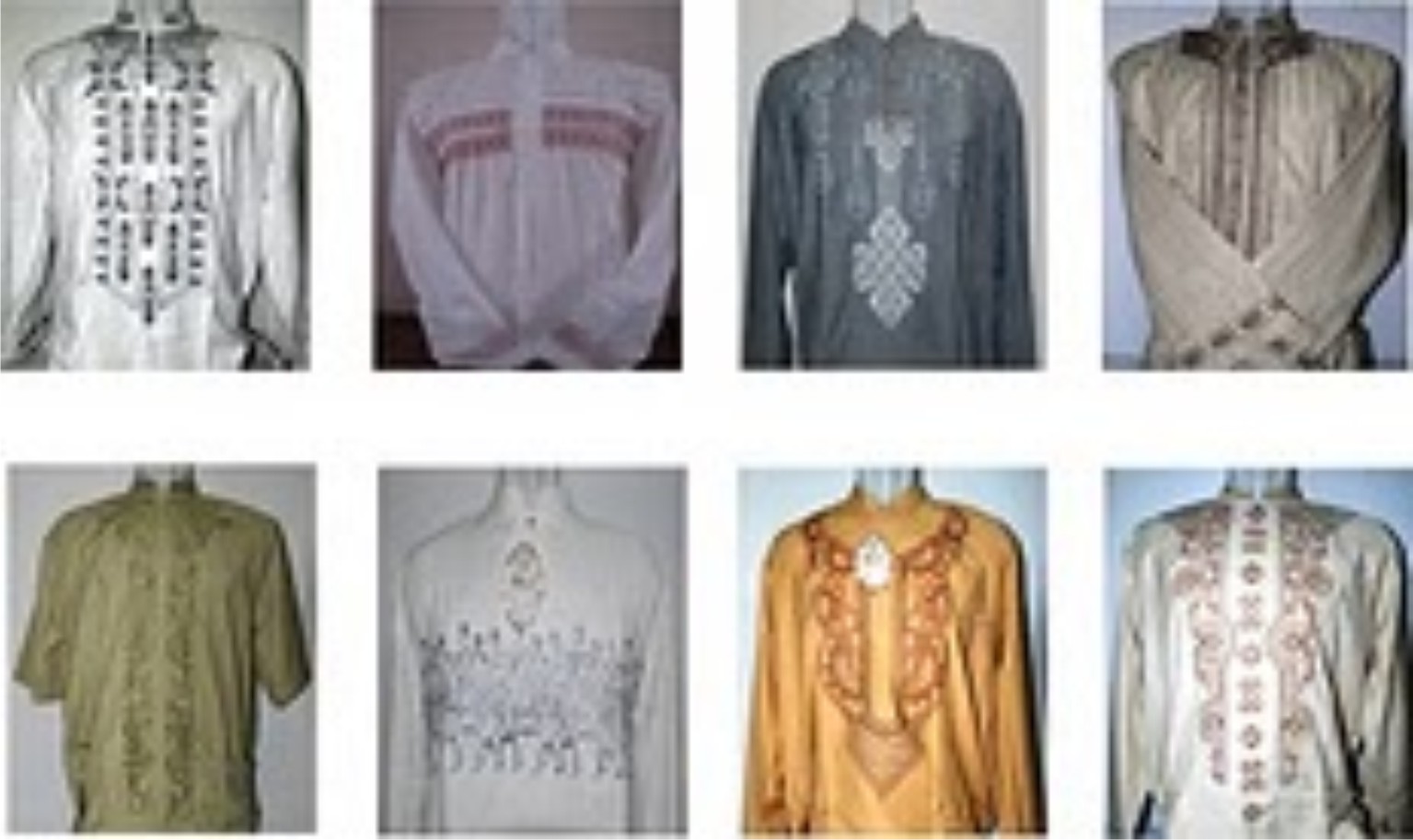








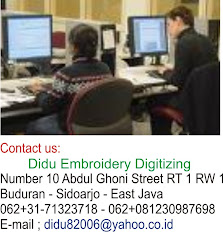





what density settings do you apply while digitizing for a 98% cotton and 2% polyester stretch material of stretch denim fabric?